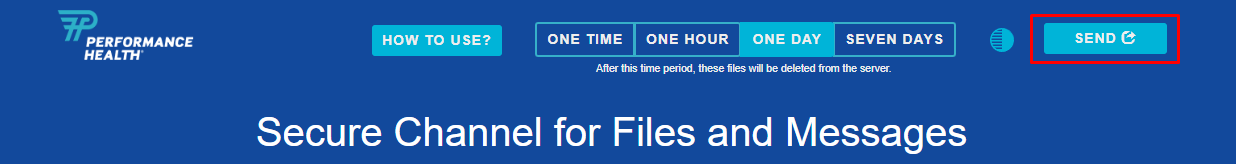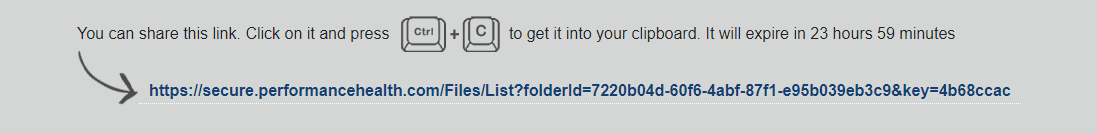How to Use Performance Health Secure File & Message Channel
A user enters a message and/or uploads a file, sets the window of time the information will be available (one hour, one day, or seven days), and then sends an email to the recipient(s) to access the message or file. The message or file will only accessible by the individual(s) who receive the email and associated link. The link to your message/file will expire permanently after the designated window of time.
Below are step by step instructions:
Step 1
Click on this URL, https://secure.performancehealth.com/, where you will be taken to a site that looks like this:
Step 2
Add a note in the green dotted box
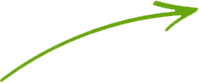
 and/or
and/or
Add a file through one of four potential methods.
Zip files larger than 500 MB before uploading.
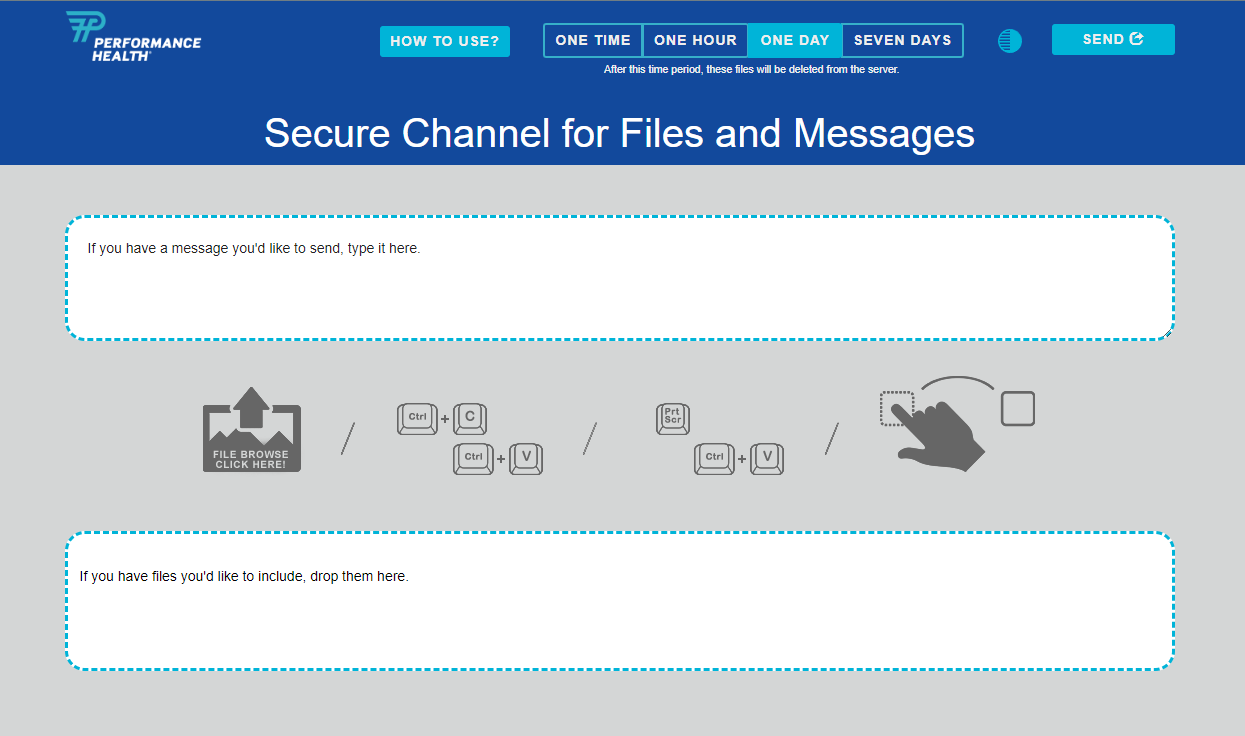
Step 3
Select message expiration timeframe: one time, one hour, one day, seven days. After the selected time has expired, the link will no long provide the user with access to the message or file. You may re-send the file or message through this system, should it expire.
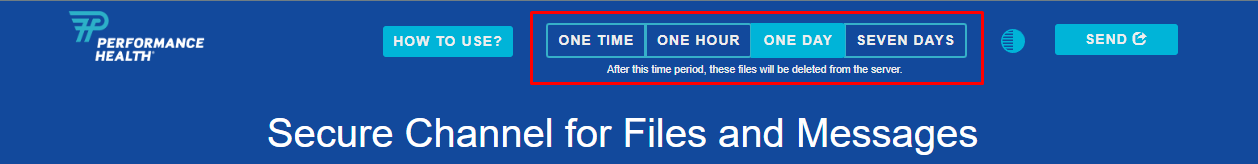
Step 4
Click the button, copy the link to clipboard, and paste in email to one or more recipients.